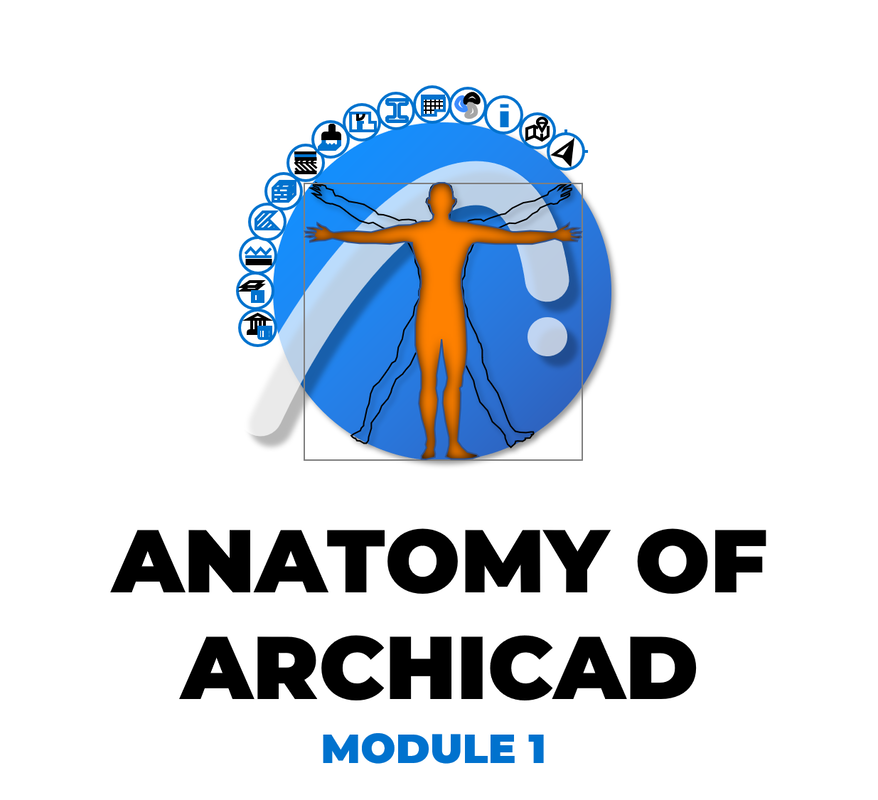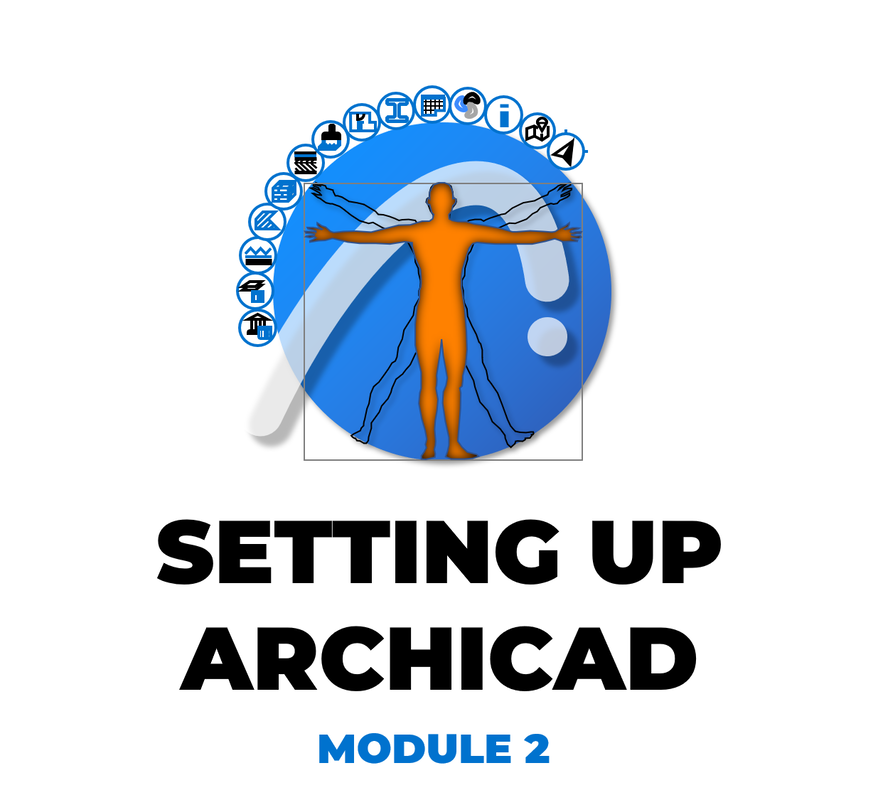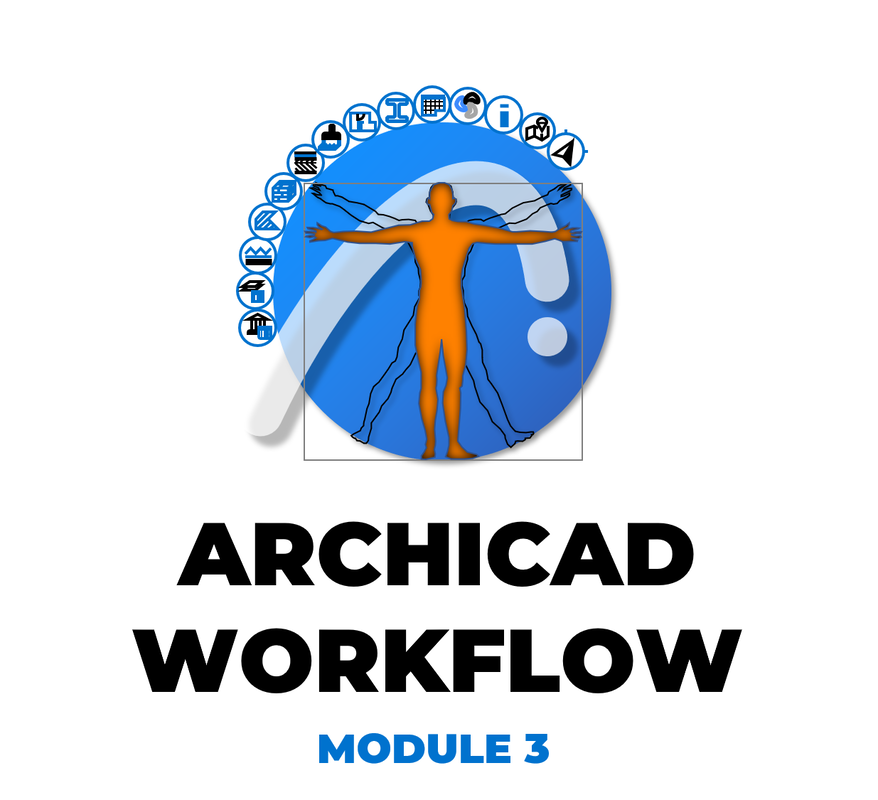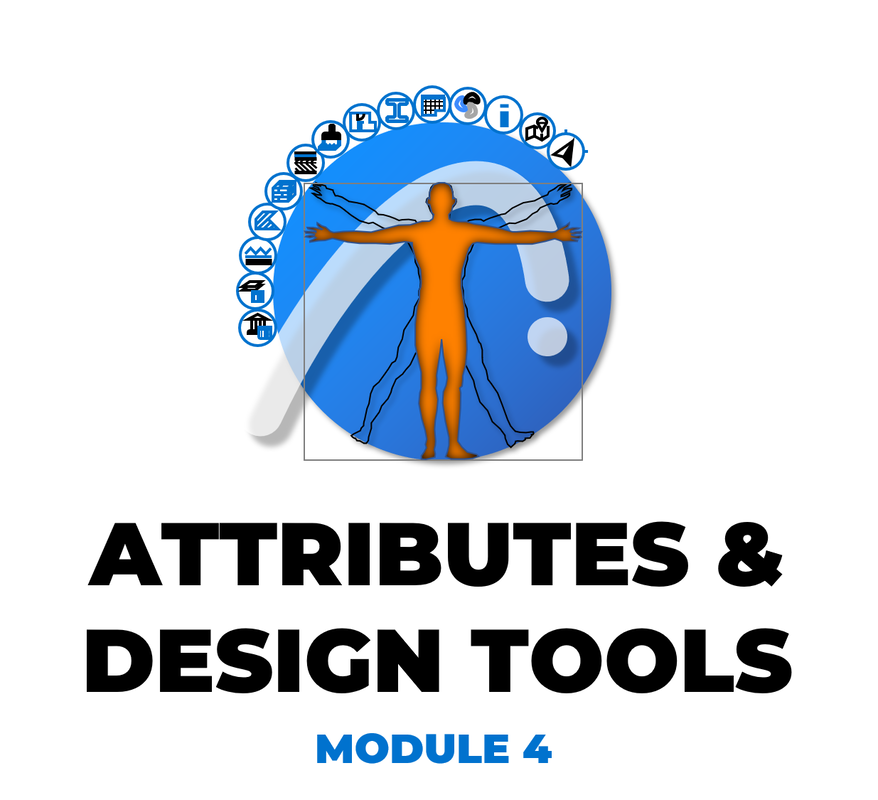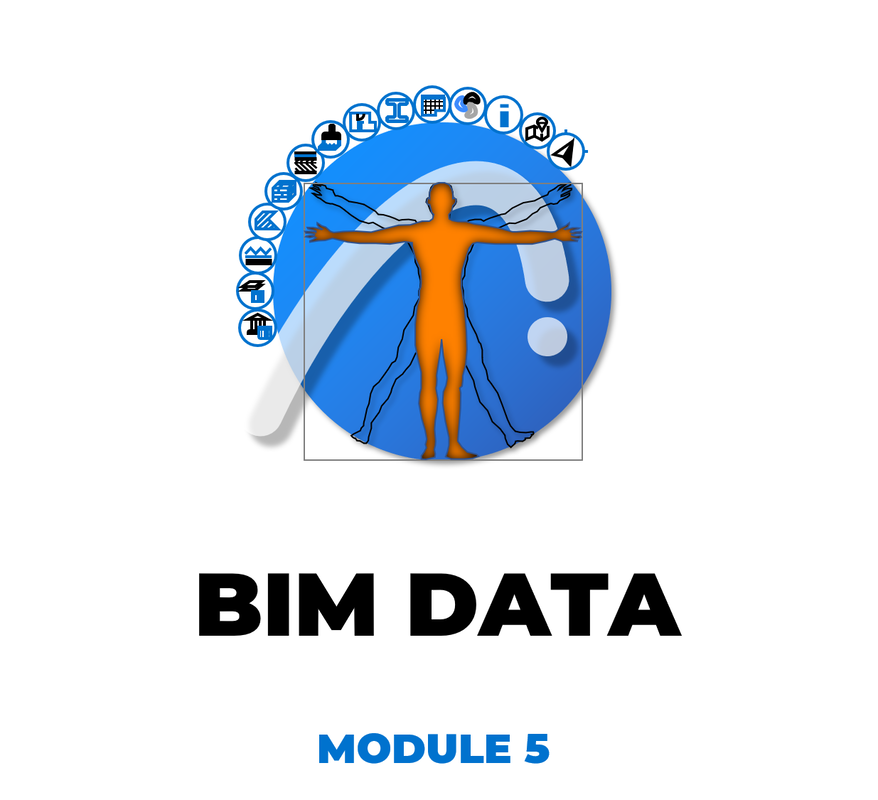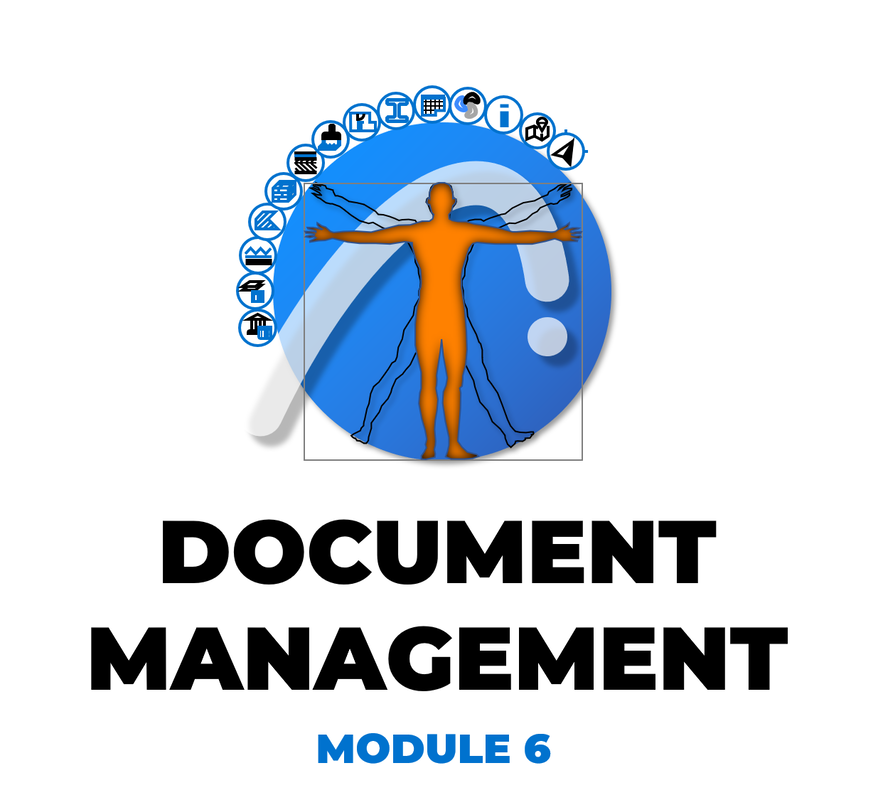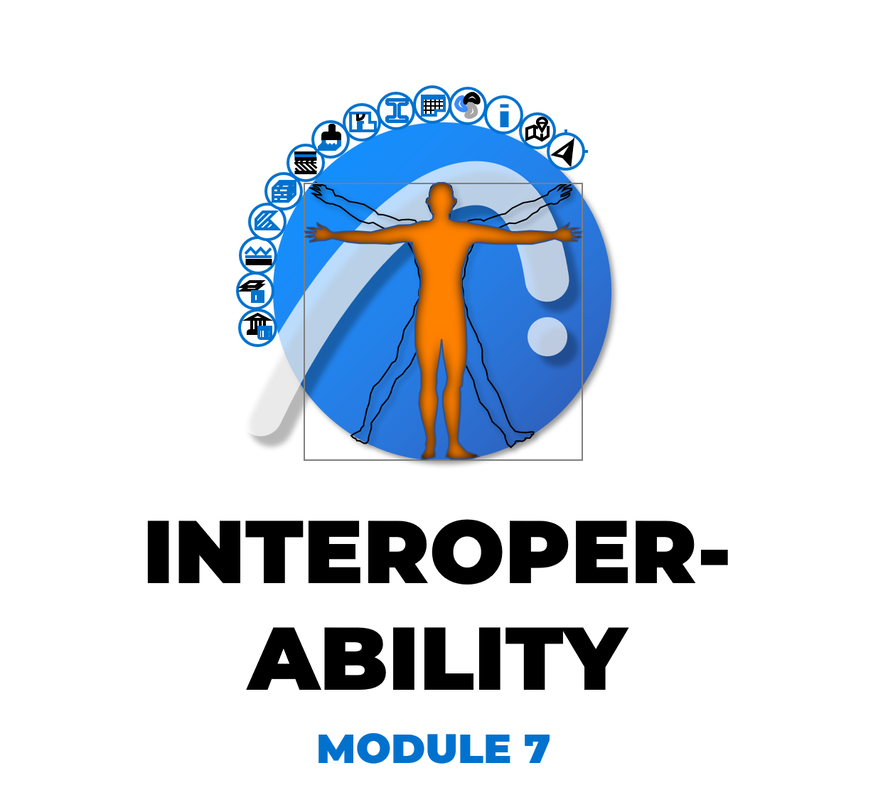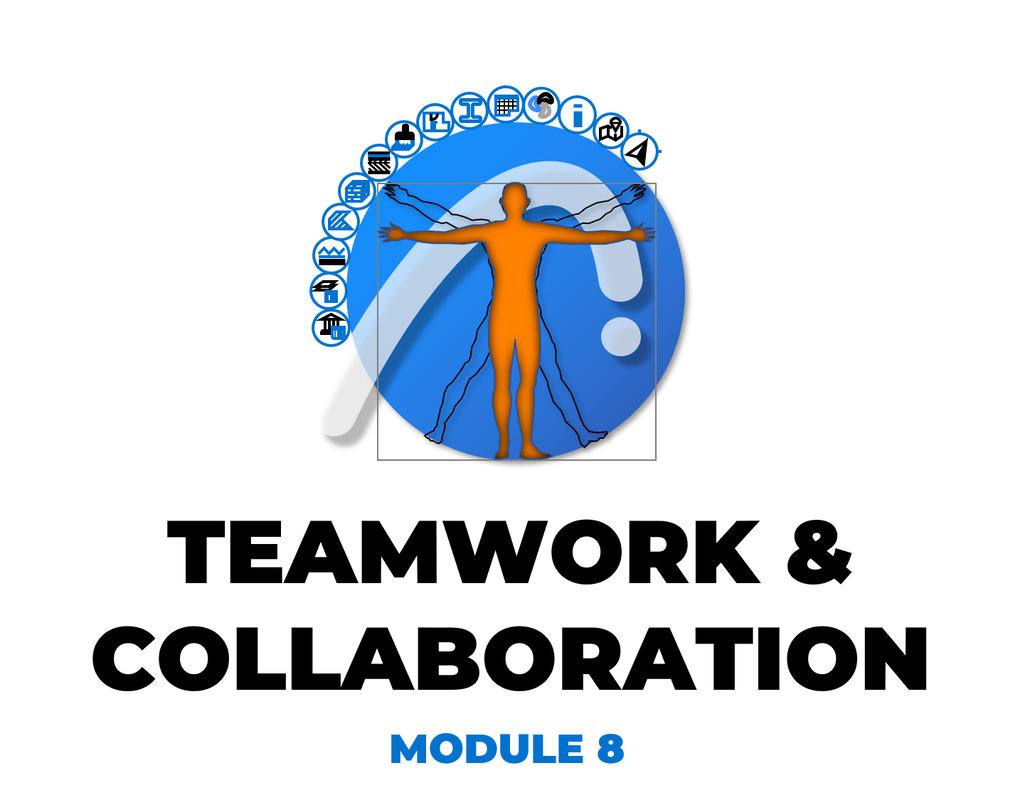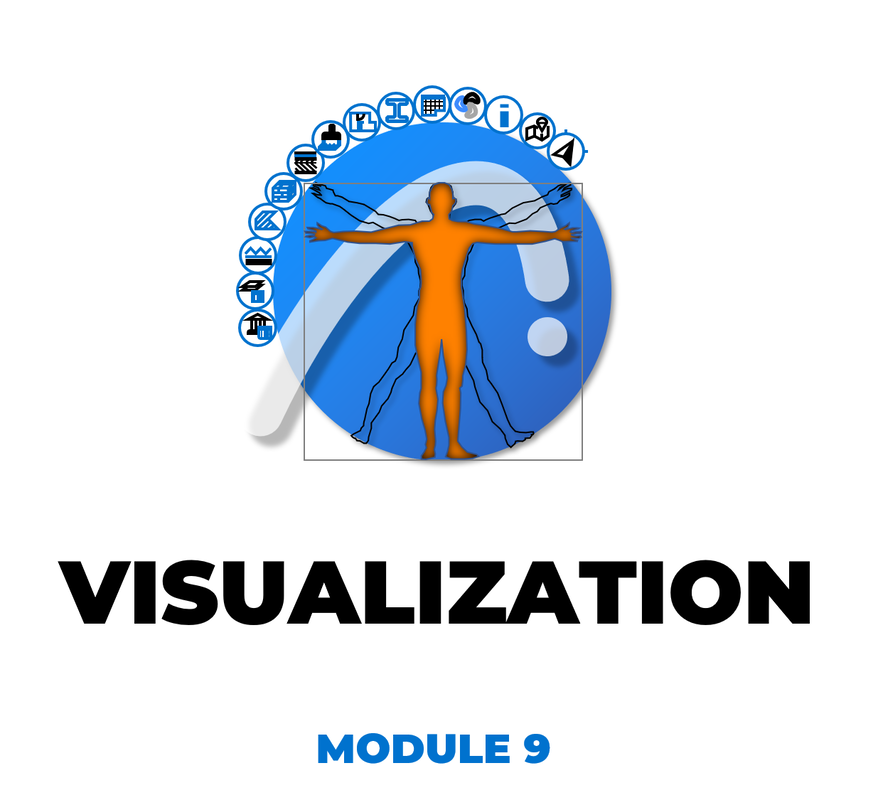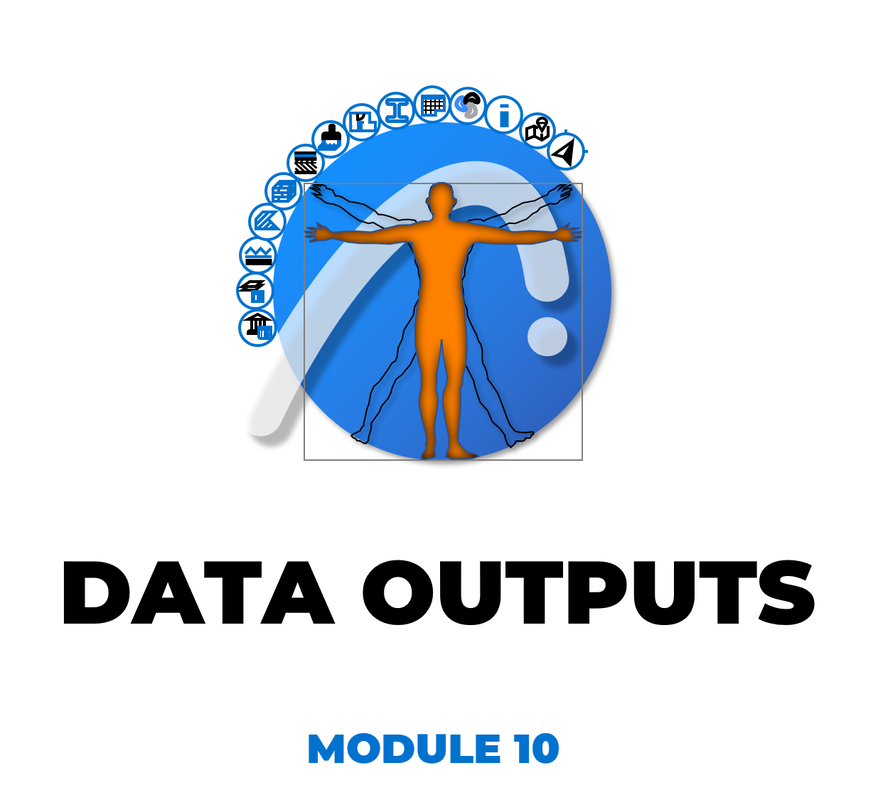An Archicad Masterclass to Help You Excel.
Learn to think and speak the Archicad Language, so can leverage the power of BIM, instead of working against it.
This on demand online course is brought to you by the joint efforts of fusionBIM & CONTRABIM.
Do you feel frustrated with your Archicad BIM software some times?
Don't fall into this trap! Learn how to harmonize with Archicad so you can enjoy your work, save time, and become more profitable designing and building projects.
THERE IS HOPE!
Too Many Users Dive into Archicad, get stuck, and then frustrated with the outcomes!
We are here to help you avoid this common pitfall.
Learn how the Archicad software functions from the inside out, so you can approach any project with confidence.
Learn how the Archicad software functions from the inside out, so you can approach any project with confidence.
|
Yes, can you learn to Think and Speak the Archicad Language & Connect the Dots!
In the Anatomy of Archicad Training Course, you'll learn the iconography, terms, workflows, and interconnections that will accelerate your use of this powerful BIM tool.
|
Through our 10 Part Training Series, You Will:
Without the foundational knowledge of the software, most users will struggle and get stuck.
The Anatomy of Archicad Training Course is prepare for new and advanced users alike, to help everyone sharpen their knowledge. |
INTRODUCING
Anatomy of Archicad Training Course
|
You Are Ready To Take Control of Your BIM Projects?
This 10-part training series will teach you everything you need to know to excel within Archicad, while avoiding the pitfalls that can lead to frustration. You’ll learn how to:
Through our structured, on-demand training program, you'll quickly gain the knowledge and skills to build any project in Archicad.
|
.
Impactful Training Modules Included In The Anatomy of Archicad
|
Module 2
Setting Up Your Archicad Project
Before you start building a project in Archicad, you'll want to learn these fundamentals:
You’ll finish this module with a solid understanding of the Archicad Work Environment, and the key features behind file saving and management.
|
|
Module 3
Unpacking the Archicad Workflow
This is the most important module in the training program, which will help you see the full picture how Archicad Functions:
You’ll finish this lesson with a full understanding of Archicad's Workflow from Beginning to End.
|
|
Module 4
Attributes and Design Tools
Learn How Attributes Translate into the various Design Tool Settings, and connect the dots between back end template setup, and front end graphical settings.
You’ll finish this module with a solid understanding of how Attributes Impact your Design Tools.
|
|
Module 5
BIM Data in Archicad
BIM isn't BIM without Information embedded into Model Elements. This section of the training will expose what parameters and data sets are available, and how to access them.
You’ll finish this module with a grasp of the various data types available in Archicad, which ones are most applicable and easiest to use and customize, and how to extract them.
|
|
Module 6
Document Management
It's only natural that as your project progresses over time, you'll want to leverage the document management tools to keep track of changes and published drawings in transmittal sets.
You’ll finish this module with the knowledge needed to manage your revisions and changes from beginning to end of your project design and construction lifecycle.
|
|
Module 7
Interoperability
BIM projects in isolation are lonely, and often limiting in impact. BIM projects enabled by Interoperability of 2D & 3D file exchanges, and powerful when managed correctly!
You’ll finish this section of the training with the confidence to ask your consultants and team members for their files, knowing how to work with them efficiently in an open exchange.
|
|
Module 8
Teamwork & Collaboration
If you're working with other Archicad Users on the same project, you'll benefit from Teamwork and BIMcloud.
You’ll finish this section with an excitement for collaboration and file sharing, with the knowledge and confidence to setup your own BIMcloud.
|
|
Module 9
Visualization
To get the most out of Archicad, you'll want to learn about these internal and external options to enhance your visualization.
You’ll finish this section with the confidence to output files to BIMx, and also an understanding of the tools available for real time rendering.
|
|
Module 10
Data Outputs
While 2D and 3D outputs are essential, to leverage Archicad BIM Data, you'll need to learn how to use it outside of the program.
You’ll finish this section with a knowledge and confidence to export various types of data reports from your Archicad project.
|
|
This Archicad Training Series Is For You If...
|
|
YOUR COURSE INSTRUCTORS
Meet Francois and John
The Anatomy of Archicad Course is a Collaborative Training Program Developed by Francois Swanepoel, Director of fusionBIM, and John Hallgarth, Founder of CONTRABIM.
Francois is recognized globally as an Archicad expert, who has a passion for teaching new users and advanced users alike, and shares a special ability to communicate clearly the concepts that make this powerful software run. John is a BIM enthusiast who's passion is in delivering Archicad training and templates. He is excited to bring you industry specialists like Francois through the CONTRABIM online training platform, to help Archicad users expand their knowledge and gain confidence. |
Anatomy of Archicad History
Francois originally developed the Anatomy of Archicad Training program for his on-board training series that he's run for several years, training over 1000 users in-person in the South African region.
Together, John and Francois have revamped the curriculum and delivery method to bring you, for the first time, this exciting training program in an on-demand format! This program truly will be a resource that is valuable for years to come, and a wonderful reference to come back to anytime you need a refresher.
Together, John and Francois have revamped the curriculum and delivery method to bring you, for the first time, this exciting training program in an on-demand format! This program truly will be a resource that is valuable for years to come, and a wonderful reference to come back to anytime you need a refresher.
Anatomy of Archicad Training Course - Two Options to Sign Up!
|
Course Only
|
Membership Offer
|
The Anatomy of Archicad Course has gone Live on July 20th, 2023!
We've recorded over 65 training videos in 4 of 10 Modules already, and have more in process. The first several training modules have been available since on July 20th, with the remaining sessions becoming available at schedule.
Here's what our members & trainees say...
|
"Congrats Francois on the ArchiCAD online tutorials which are proving to be the best online tutorials we have had the pleasure of having access to, and looking forward to the upcoming new ones!
Kind regards" - Greg |
"What you two are doing here has been needed for a long time. Though well-meaning and earnest, other tutorial online options have lacked the courage to just tackle the complexity and power of Archicad like this: item by item. Though AC markets its ease of use, you recognize that the many settings and options create a complex web of tools and commands that must be understood in order to take advantage of this ease of use. This course is filling in a lot of blank spaces in my understanding of AC. Congratulations on this milestone achievement. - David
|
|
"Thank you sincerely for your inspiring, patient, flexible and supportive approach to training me from scratch to become a keen ArchiCad user. Although I still have some way to go I am thoroughly "hooked" and excited to hone my skills further with your support." - Marvin
|
"Francois is a highly capable professional with great expertise and knowledge in BIM. His work is of the highest quality and his teachings and education skills has greatly molded me into a fine Young Professional" - Ivan
|
|
"My son had completed his BArch degree at UCT and wanted to improve his portfolio to apply for continuing with his Honours and Masters studies. Francois offered a course in training my son in Archicad which enabled him to finish his portfolio's last project.
He was also available afterwards in helping my son with the finer applications in Archicad as well as the rendering of the last project and subsequently Hanno was accepted to continue his studies at UCT." - Marius |
"I met Francois where I attended an Archicad training event that he presented. Even from the get-go I experienced his passion for educating people by empowering them with knowledge and understanding. I am continuously amazed at his technical skill-set regarding the software used in the industry, especially Archicad. I believe there to be only a handful of people in our country to match his expertise." - Werner
|
|
|